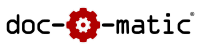This is the Doc-O-Matic Live Demo which uses Microsoft's XML Notepad source code ( open source at GitHub).
open source at GitHub).
The demo uses the Visual Studio 2019 project database (ships with Doc-O-Matic 10 Professional v10.1.1 and newer). This means that Doc-O-Matic creates links to the .NET 4.7 documentation fully automatically whenever it encounters appropriate targets. Those include ancestors of classes in class hierarchies, symbols in syntax blocks, or simply mentions of symbols in the description text just to name a few.
This process happens completely automatically at build time of your documentation without any change in documentation source (you don't have to change text or source code). Just add the Visual Studio 2019 project database to your Doc-O-Matic project and you are done!
We have prepared a list of examples to look at for you, to see the end result in action. All the topics below have one or more links into Visual Studio documentation.
Again, this is fully automatic, no pre- or post-processing is required for any of this to work.
This even works both in Help Viewer (aka Help 3) and plain WebHelp (HTML output). What this means is that you can ship help integrated into Help Viewer and host WebHelp on your web server and both will link to the same targets in the Visual Studio Documentation on the corresponding platform.
|
This is namespace Microsoft. | |
|
This is namespace XmlNotepad. |
|
Copyright © 2020. All rights reserved.
|
|
Send Feedback on this topic to us.
|